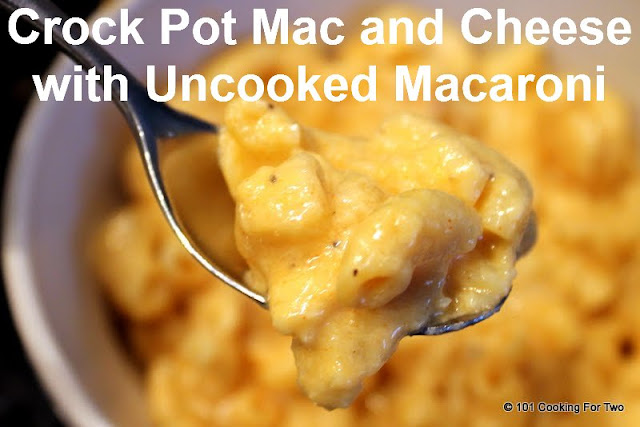I'm pleased to announce two changes that will make 101 Cooking For Two more useful for you.
First is a cleanup of the print function. This has been an issue at times for the last year and a half. All recipes now have a working print function. Almost all of the print buttons are located within the "rich snippet" area of the post at the bottom of the post (the recipe area with the boarder around it). See the graphic below for an example. This button will take you to my Google Site that contains the print files for 101 Cooking For Two where it should automatically print a formatted recipe without pictures.
The second, I have teamed up with
ZipList.com. They power a total FREE online universal recipe box with shopping list, meal planning and other functions that can be accessed from anywhere including your mobile device. The
free mobile apps are available for many devices. Check them out.
Signup with ZipList now. You can quickly create your
free account by visiting the
Recipe Box. Once logged in, you can add favorite recipes to your personal recipe box from 101 Cooking For Two, MarthaStewart.com, and Epicurious as well as many other food blogs and sites. You will also be able to add the ingredients to the handy shopping list.
Except for a few very early recipes on the blog, all recipes have the handy "Save Recipe" button within the recipe for you.
You can access your personal recipe box when you save a recipe or trough the "ZipList Recipe Box" link at the top of the blog.
There are additional links to ZipList and some of their functions in the sidebar.
Give this new features a test run and you will be hooked.
Labels: Blog issues